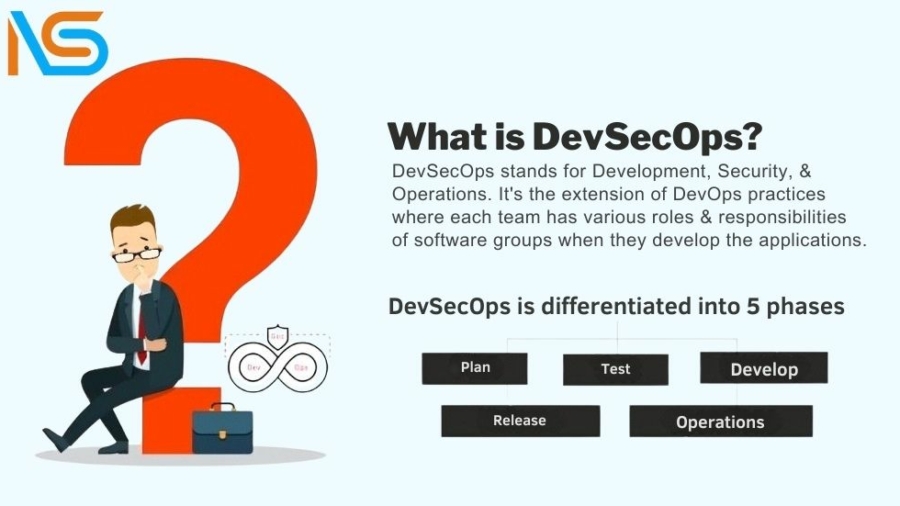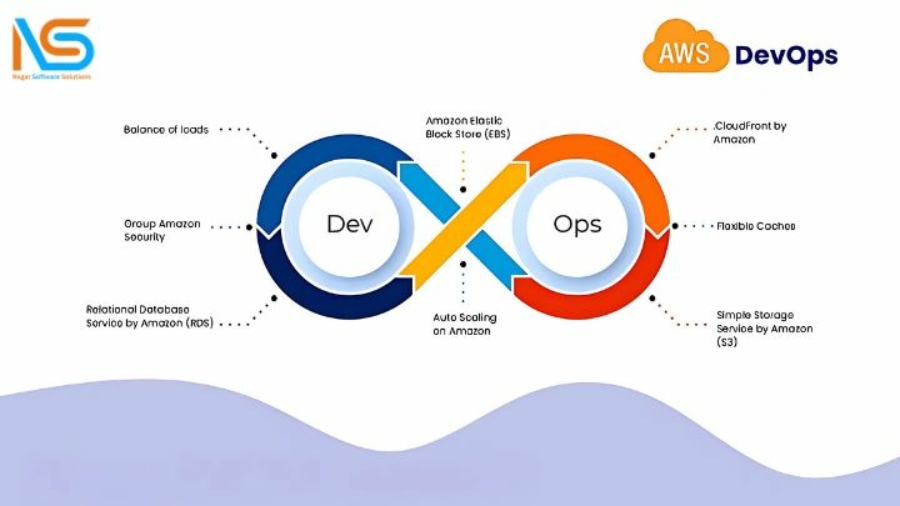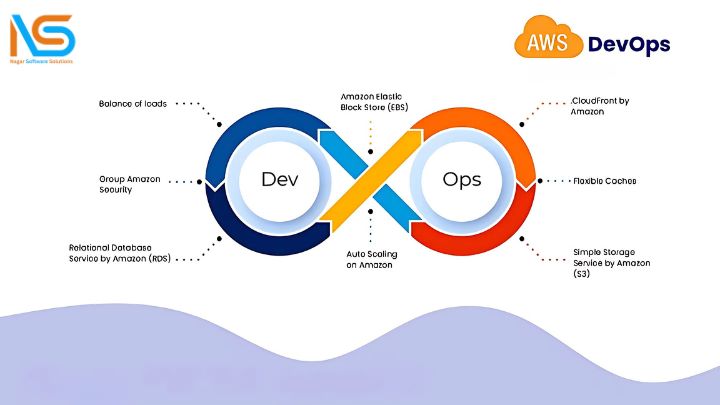Introduction
In today’s fast-paced software development landscape, ensuring application security is more critical than ever. As businesses embrace Continuous Integration and Continuous Delivery (CI/CD), integrating security into DevOps—known as DevSecOps—has become essential. DevSecOps ensures that security is not an afterthought but an integral part of the development lifecycle, enhancing application security while maintaining delivery speed.DevSecOps best practices to help organizations achieve secure DevOps workflows, improve their application security, and strengthen their DevOps pipeline security.
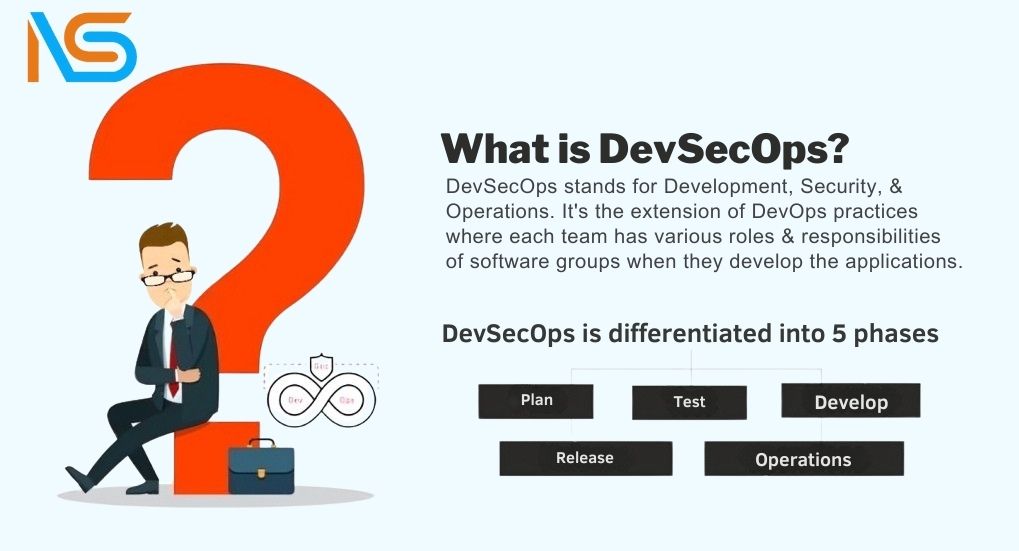
| Table of contents |
| 1. Why Integrating Security into DevOps is Crucial |
| 2. Best Practices for Integrating Security into DevOps |
| 3. Tools to Enhance DevSecOps Practices |
| 4. Overcoming Challenges in DevSecOps Implementation |
Why Integrating Security into DevOps is Crucial
Security vulnerabilities in applications can lead to data breaches, compliance issues, and reputational damage. Traditionally, security checks were performed late in the software development lifecycle, causing delays and increasing the cost of fixing issues.
DevSecOps addresses these challenges by embedding security practices into every phase of the DevOps pipeline. This proactive approach:
- Reduces Risks: Identifies and mitigates vulnerabilities early.
- Speeds Up Delivery: Resolves security issues without delaying deployment.
- Improves Collaboration: Aligns development, operations, and security teams for a unified strategy.
- Ensures Compliance: Meets regulatory requirements for data protection and application security.
Best Practices for Integrating Security into DevOps
Automate Security and Testing
Automation is key to ensuring consistent and efficient security checks. Integrating automated security testing tools into your CI/CD pipeline helps catch vulnerabilities early.
Tips:
- Use tools like SonarQube, Snyk, and OWASP ZAP for static and dynamic security testing.
- Automate vulnerability scans at every stage of the pipeline.
Shift Security Left
“Shifting left” means integrating security earlier in the development process. By involving security teams during the design and development stages, organizations can identify potential threats before they become significant issues.
Tips:
- Conduct threat modeling during the design phase.
- Include security requirements in the project’s initial specifications.
Embed Security in the CI/CD Pipeline
Integrating security checks into the CI/CD pipeline ensures that vulnerabilities are addressed before deployment.
Tips:
- Configure automated security scans at every pipeline stage.
- Use tools like AWS CodePipeline or Jenkins to incorporate security testing into the build and deploy phases.
Implement Continuous Monitoring
Security efforts should not end after deployment. Continuous monitoring ensures real-time detection and mitigation of security threats in production environments.
Tips:
- Use monitoring tools like AWS CloudWatch, Splunk, or ELK Stack.
- Set up alerts for unusual activity or potential breaches.
Apply the Principle of Least Privilege
Restricting access to only what is necessary minimizes the risk of unauthorized access and reduces the attack surface.
Tips:
- Use identity management tools like AWS IAM or Azure AD.
- Regularly review and update access controls.
Foster Collaboration Between Teams
Breaking down silos between development, operations, and security teams is crucial for DevSecOps success. Collaboration ensures security is a shared responsibility.
Tips:
- Conduct regular cross-functional training.
- Use collaboration tools to streamline communication.
Tools to Enhance DevSecOps Practices
Choosing the right tools can significantly improve the integration of security into your DevOps workflows. Here are some recommended tools:
- SonarQube: For static code analysis.
- OWASP ZAP: For automated security testing of web applications.
- Snyk: For identifying vulnerabilities in open-source dependencies.
- AWS Security Hub: For centralized security management.
Overcoming Challenges in DevSecOps Implementation
Cultural Shift
Transitioning to DevSecOps requires a mindset change where security becomes everyone’s responsibility.
Solution:
- Provide training and emphasize the importance of secure DevOps practices.
- Encourage collaboration across teams.
Balancing Speed and Security
One common concern is that security checks might slow down development cycles.
Solution:
- Use lightweight, automated tools that run seamlessly within the pipeline.
- Continuously optimize the pipeline for both speed and security.
Toolchain Complexity
Integrating multiple security tools into an existing DevOps toolchain can be challenging.
Solution:
- Choose tools that integrate well with your CI/CD platform.
- Standardize your toolchain to minimize friction.
Conclusion
Integrating security into DevOps with DevSecOps practices is not just a trend but a necessity. By embedding security throughout the development lifecycle, organizations can enhance application security, meet compliance requirements, and deliver software faster without compromising quality. The best practices outlined here provide a roadmap to secure DevOps workflows and a more resilient pipeline.
At Nagar Software Solution Pvt. Ltd., we help organizations implement DevSecOps strategies tailored to their needs. Contact us today to build a secure and efficient DevOps pipeline!
Enhance your DevSecOps workflow with top security practices!
#DevSecOps #CyberSecurity #SoftwareDevelopment #TechInnovation #DevOps #SecureCoding #NagarSoftwareSolution